See Widgets Overview for information about how to add each widget and additional options.
To add a single metric (or indicator) to a dashboard:
- While editing or creating a dashboard, select the indicator or metric you wish to add to your dashboard using the Add Single Metric drop-down menu. The circular symbol (
 ) is used to identify indicators. The chart symbol (
) is used to identify indicators. The chart symbol ( ) is used to identify metrics.
) is used to identify metrics. - Resize and reposition the dashboard item, as required.
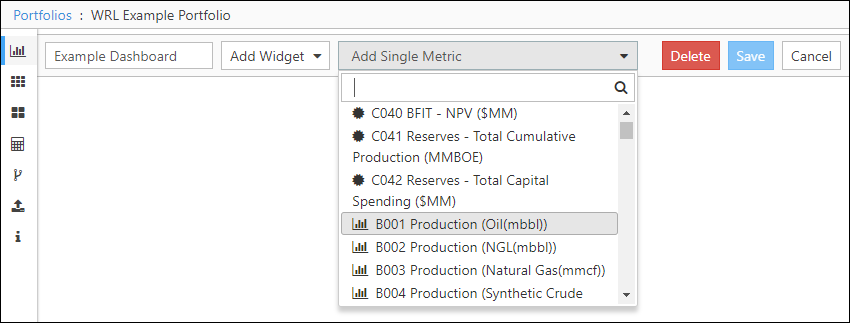
Click image to expand or minimize.
